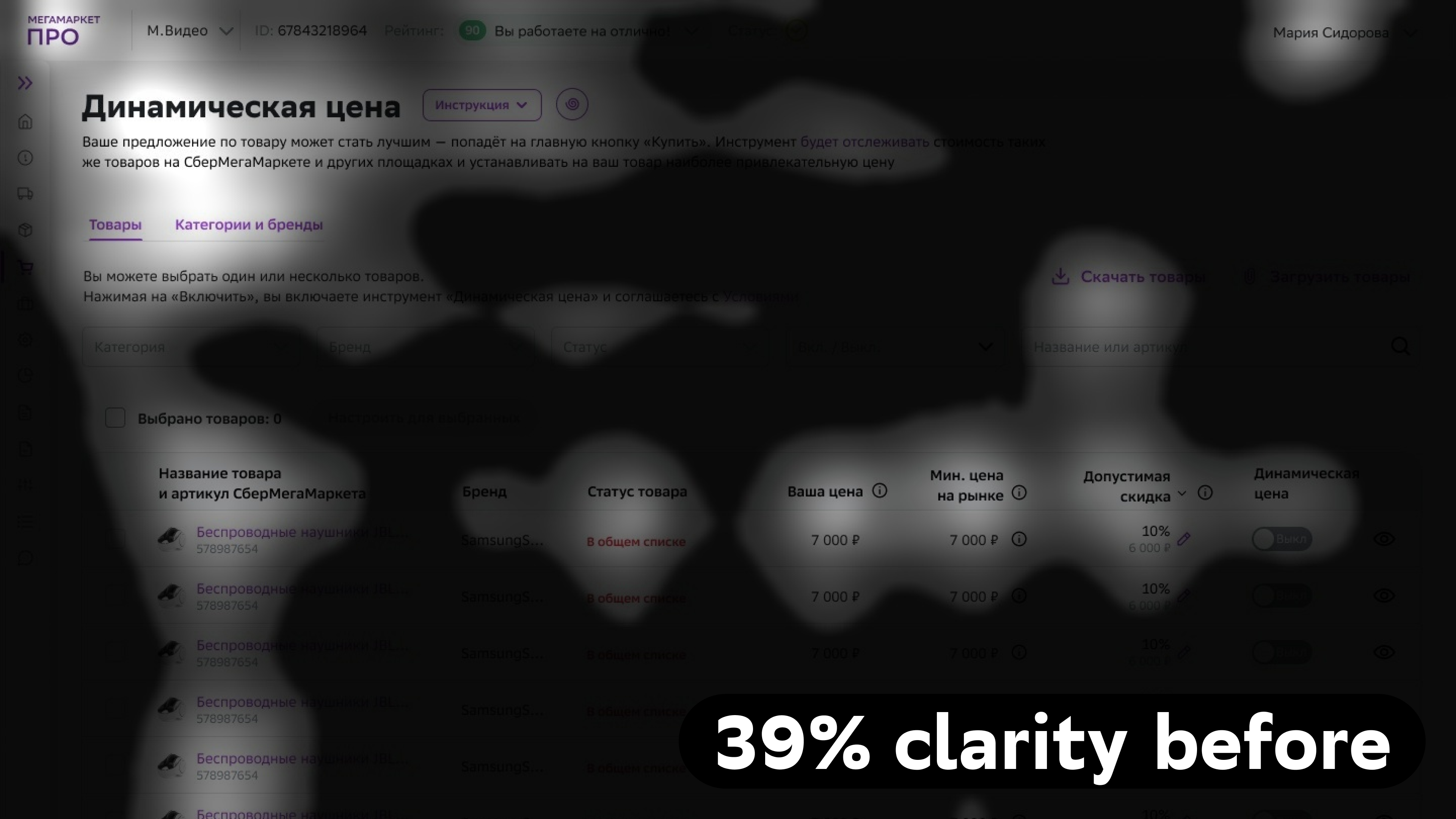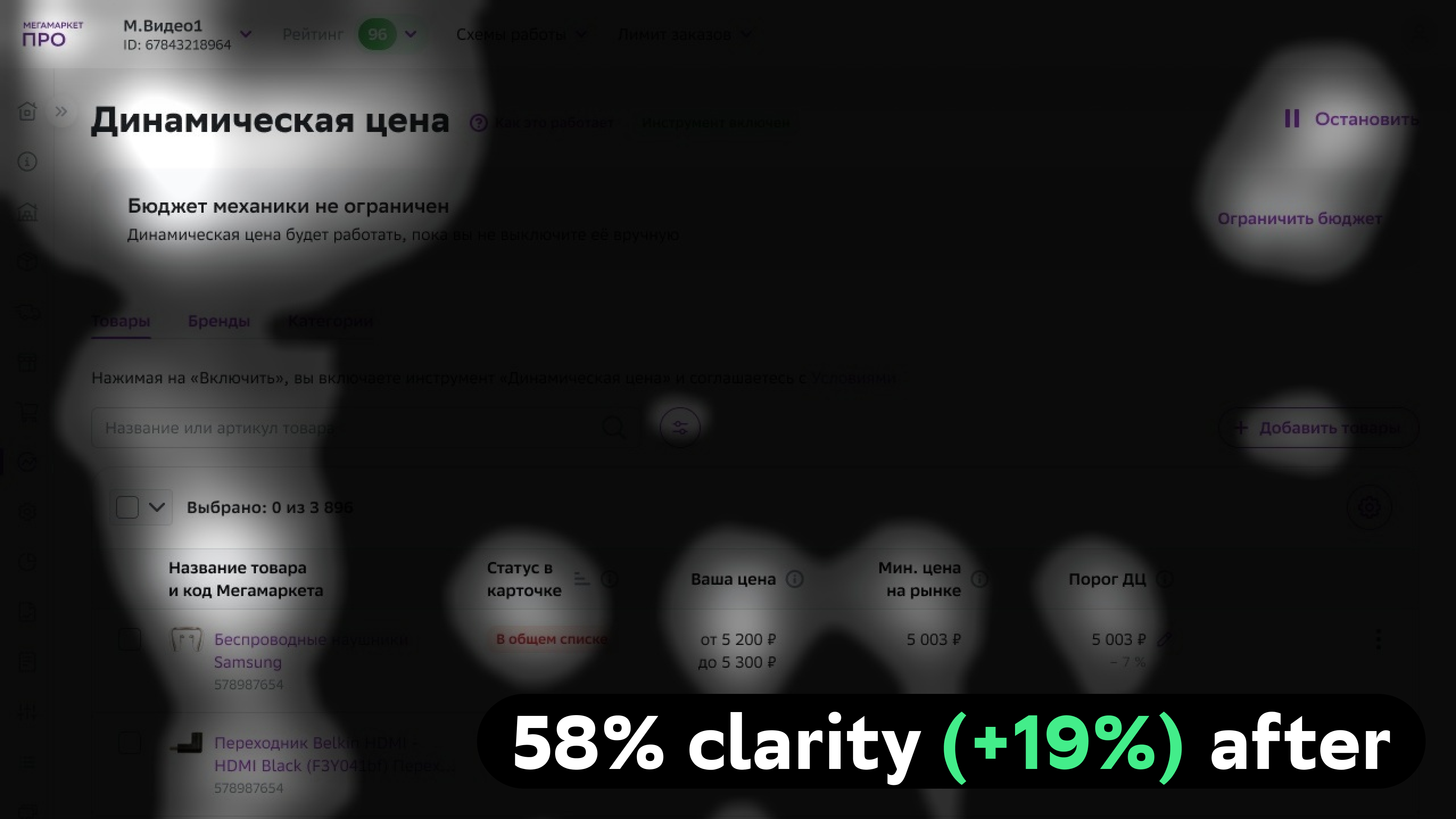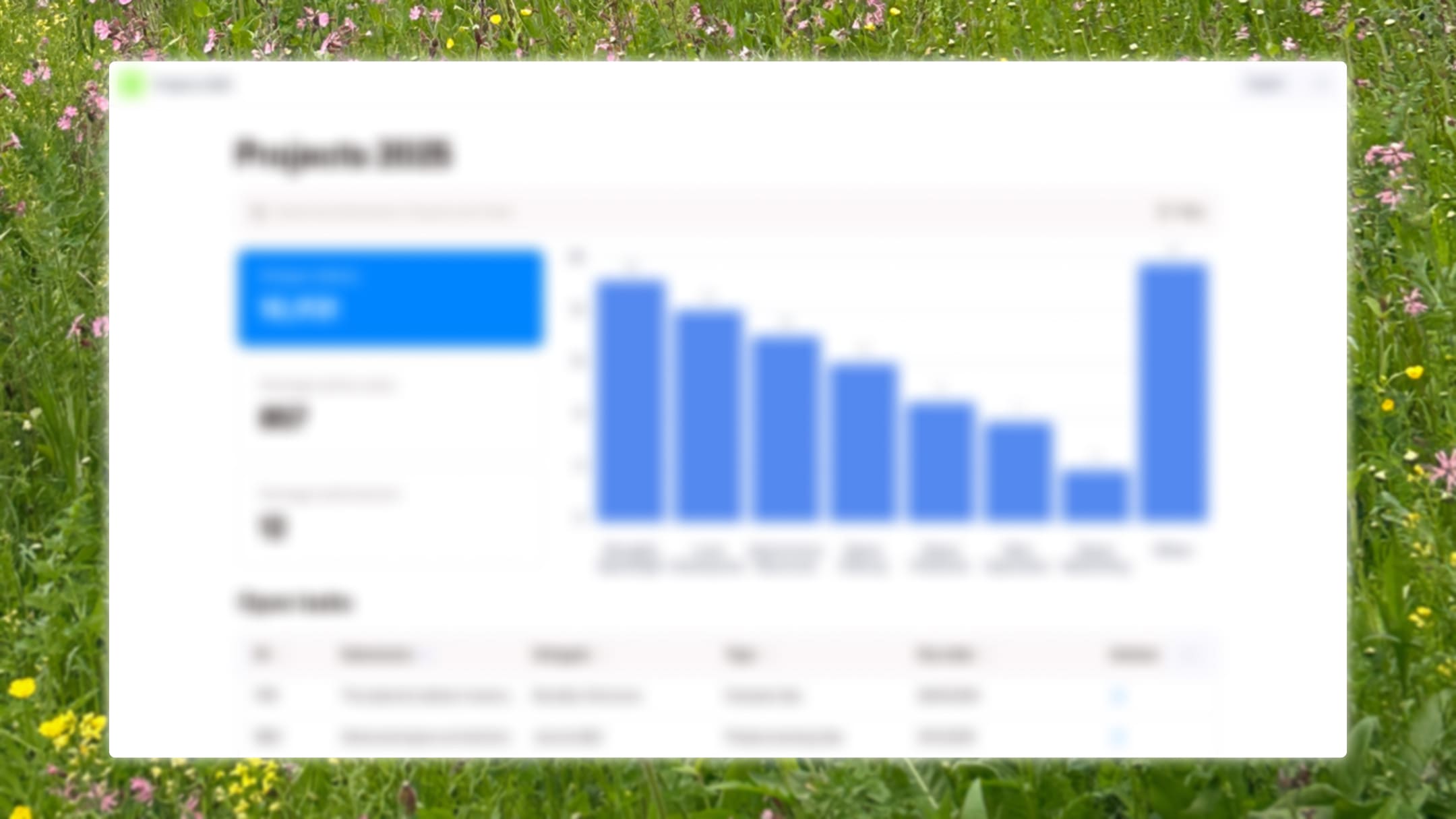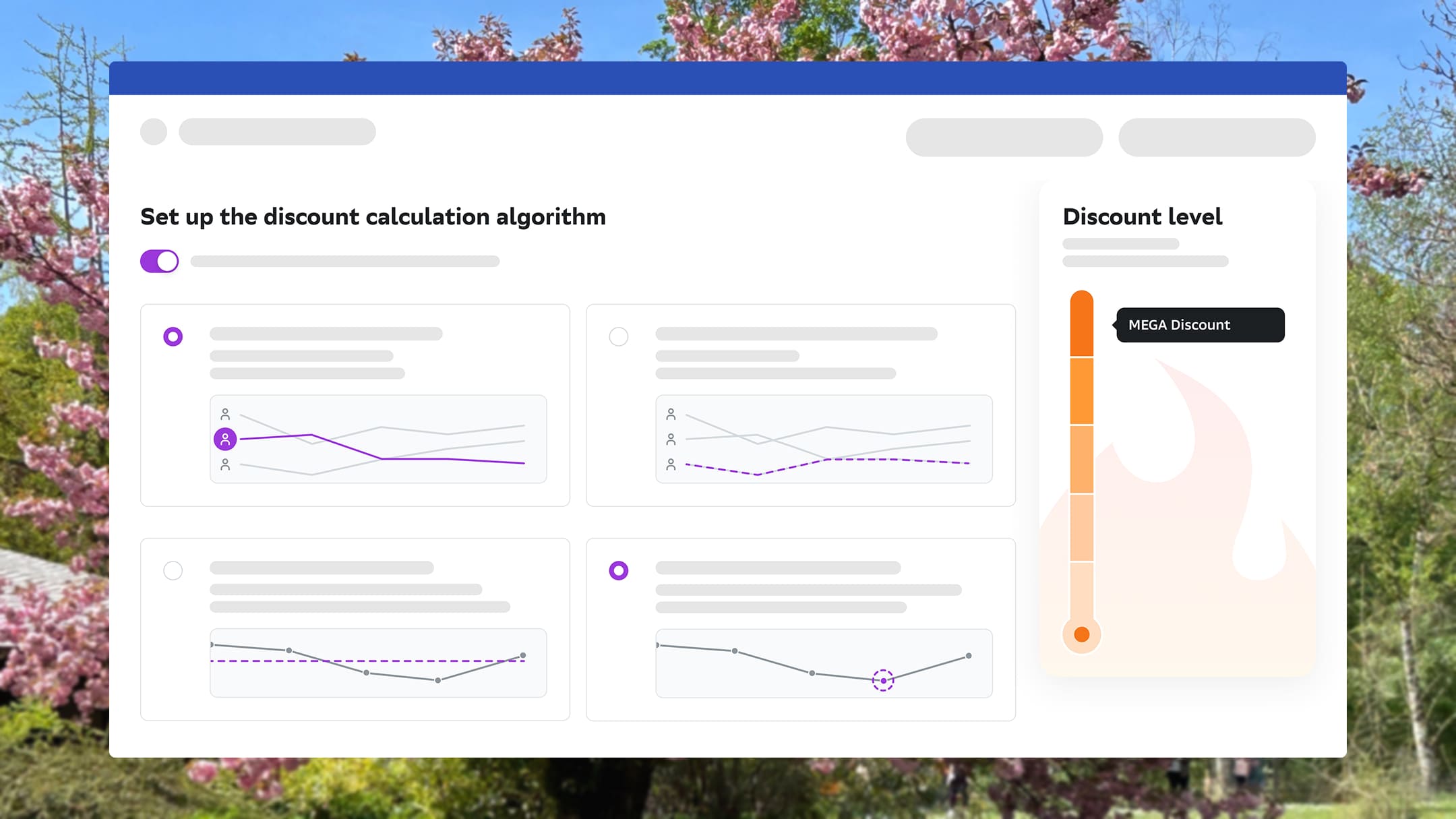Rethinking Dynamic Pricing for Samokat sellers
TL;DR Redesigned Samokat’s Dynamic Pricing tool to make it simpler, safer, and more visual for sellers. The new interface boosted adoption, removed key pain points, and helped more sellers win the main “Buy” button.
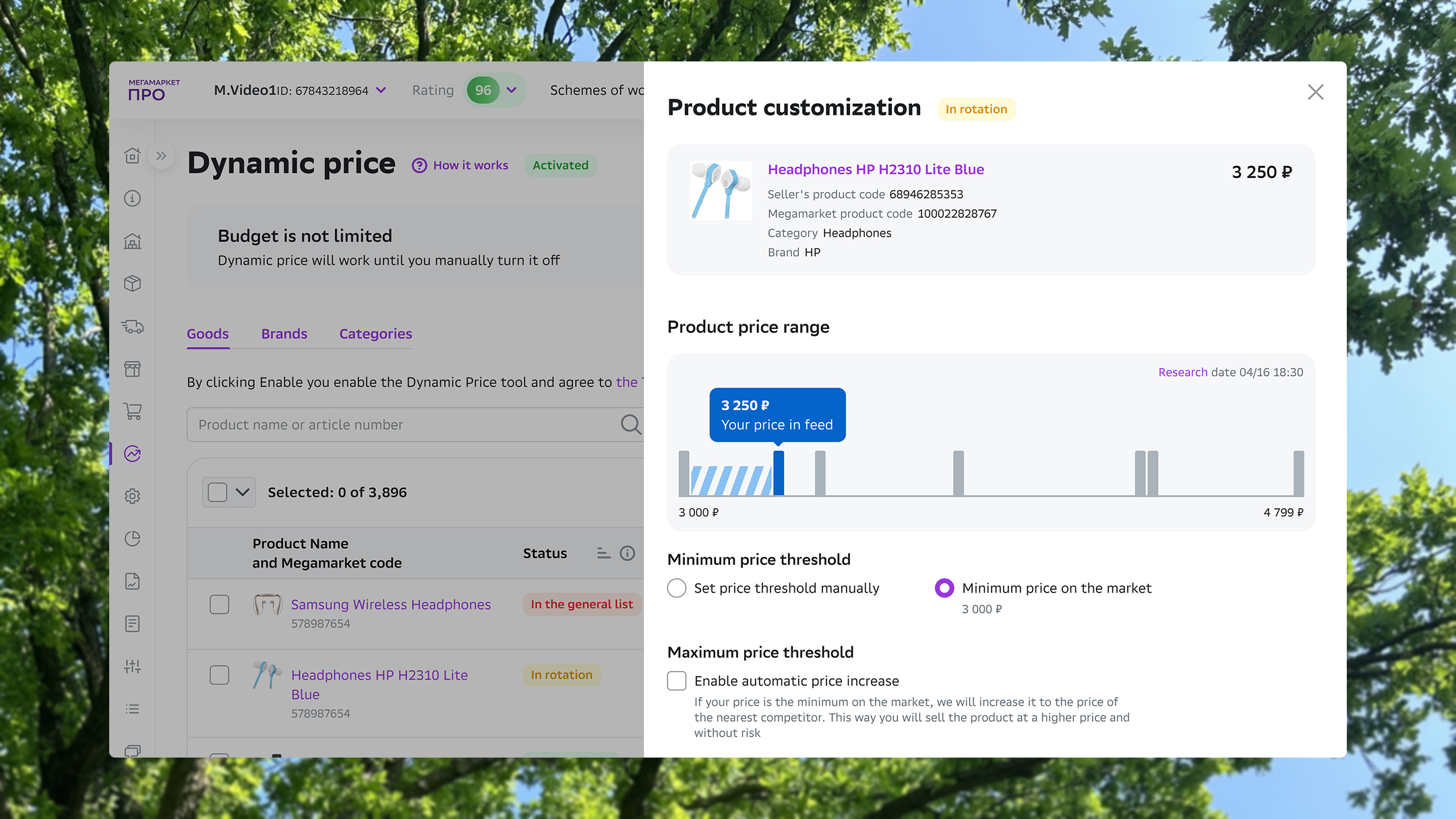
Competing for the main “Buy” button
On Samokat, only the seller with the best price gets the main “Buy” button—where 80% of buyers click. Staying competitive means constantly adjusting prices, which is nearly impossible to do manually. Dynamic Pricing was built to automate this, but the tool itself was hard to use.
Problem: low adoption, high friction
Dynamic Pricing was supposed to give sellers a competitive edge, but only 7.5% of new merchants actually used it. The interface was cluttered and confusing, especially for small sellers who just wanted to manage a handful of products. Large sellers defaulted to Excel uploads and avoided the UI altogether. As a result, many sellers missed out on sales, and Samokat was loosing its pricing advantage.
Goal: make Dynamic Pricing easy and trustworthy
We needed more new sellers to use Dynamic Pricing, and stick with it. The business wanted a setup flow that made sense for both small and large sellers, and a way to measure success through higher adoption and retention.
My role
I led the redesign: analyzing research, mapping flows, and designing high-fidelity screens.
I worked with wonderful Product Manager — Maria Pomazanova, UX Writer — Alexandra Konchikhina, Researcher — Olga Biryukova, and our development team.
Research
Our interviews revealed two main user types: small sellers adjusting up to 14 SKUs, needing a simple interface, and large sellers with thousands of SKUs, relying on Excel.
Most who enabled Dynamic Pricing stuck with it, but many feared losing money from uncontrolled price drops. The interface’s complexity was a major blocker.
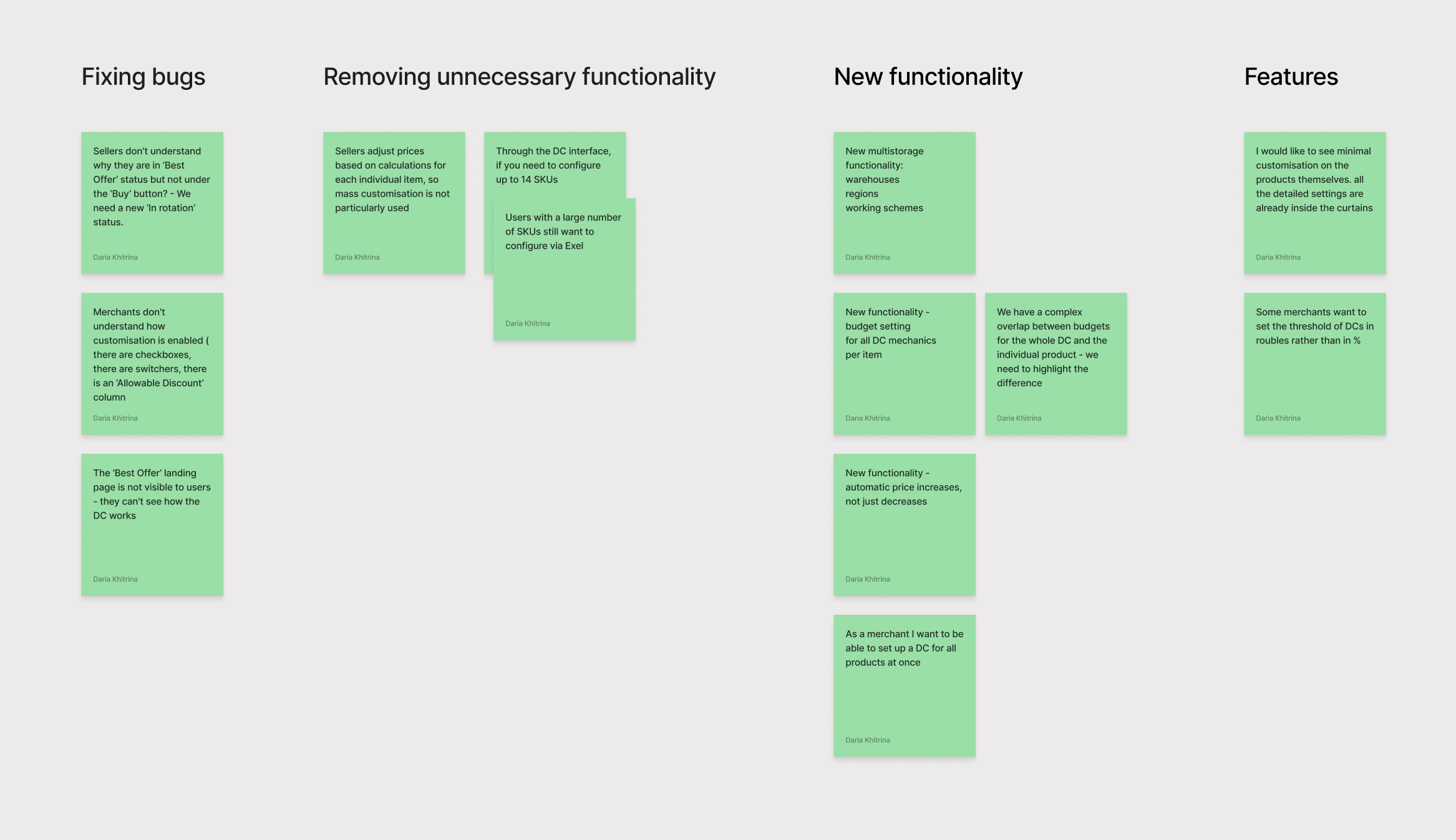
What changed: key features
Visual price controls
Sellers adjust price thresholds using a visual slider or manual input—either in rubles or percent. A live chart shows exactly how their price compares to competitors, making the process transparent and intuitive.
Smarter Excel uploads
For large sellers, fixing upload errors is now much easier. We generate a file with only the problematic SKUs, so users can quickly resolve issues without sifting through hundreds of rows.
Budget control
Sellers can now set a budget cap for Dynamic Pricing. When the limit is reached, adjustments stop automatically. This reassures cautious sellers and encourages experimentation.
Result
After launch, clarity scores jumped from 39% to 58%. Adoption among new sellers increased, and feedback highlighted how much easier setup felt. The visual threshold and budget features, in particular, removed key barriers and helped sellers feel more in control.